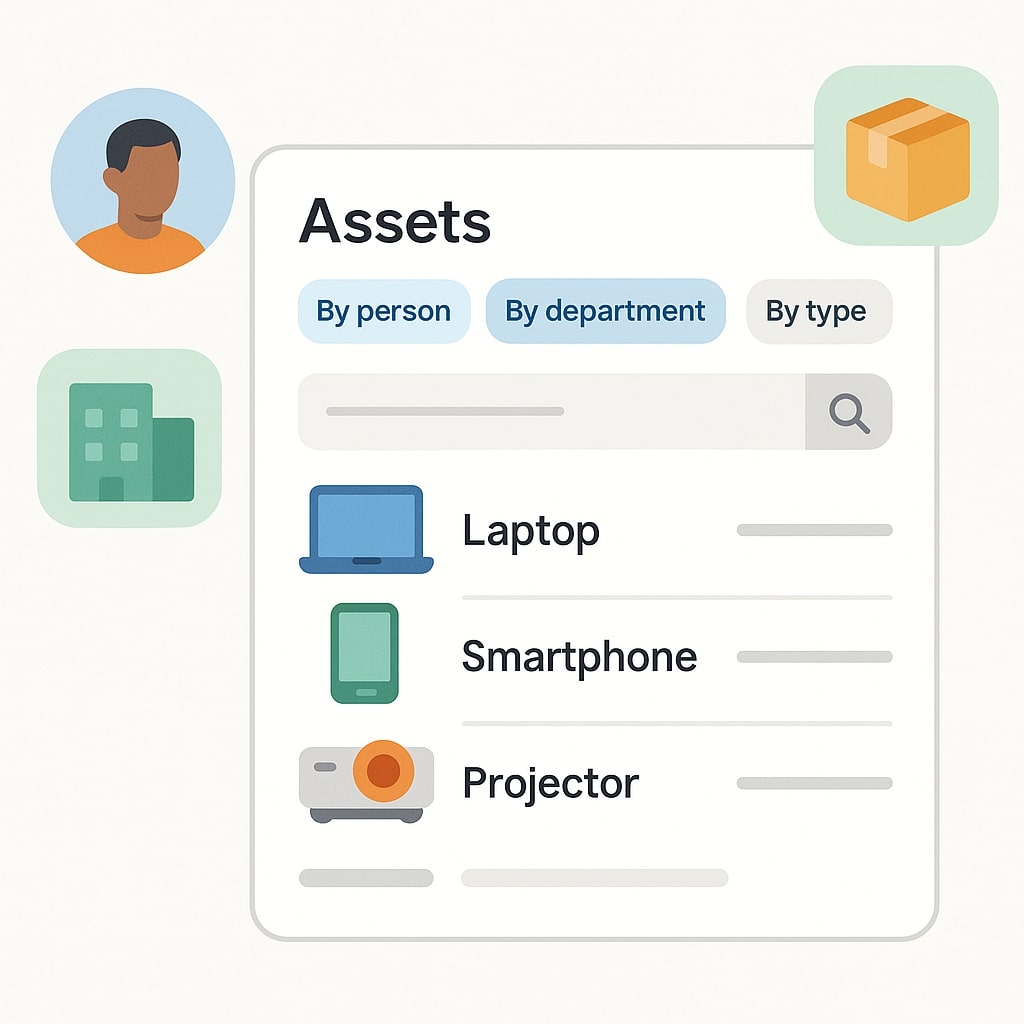Home / Humadroid GRC Features
Humadroid GRC Features
Make Compliance Work for You — Without the Corporate Headaches
In the fast-moving world of small business, compliance shouldn’t feel like climbing a mountain of paperwork. That’s where Humadroid GRC comes in. It’s built to give you structure without complexity—standardizing frameworks like SOC 2 and ISO 27001, tracking risks the way your team actually works, and making sure the right people see the right policies at the right time. With real-time visibility, reusable documentation, and audit-ready snapshots, you stay prepared without slowing down. Finally, a compliance tool that speaks your language—and respects your time.