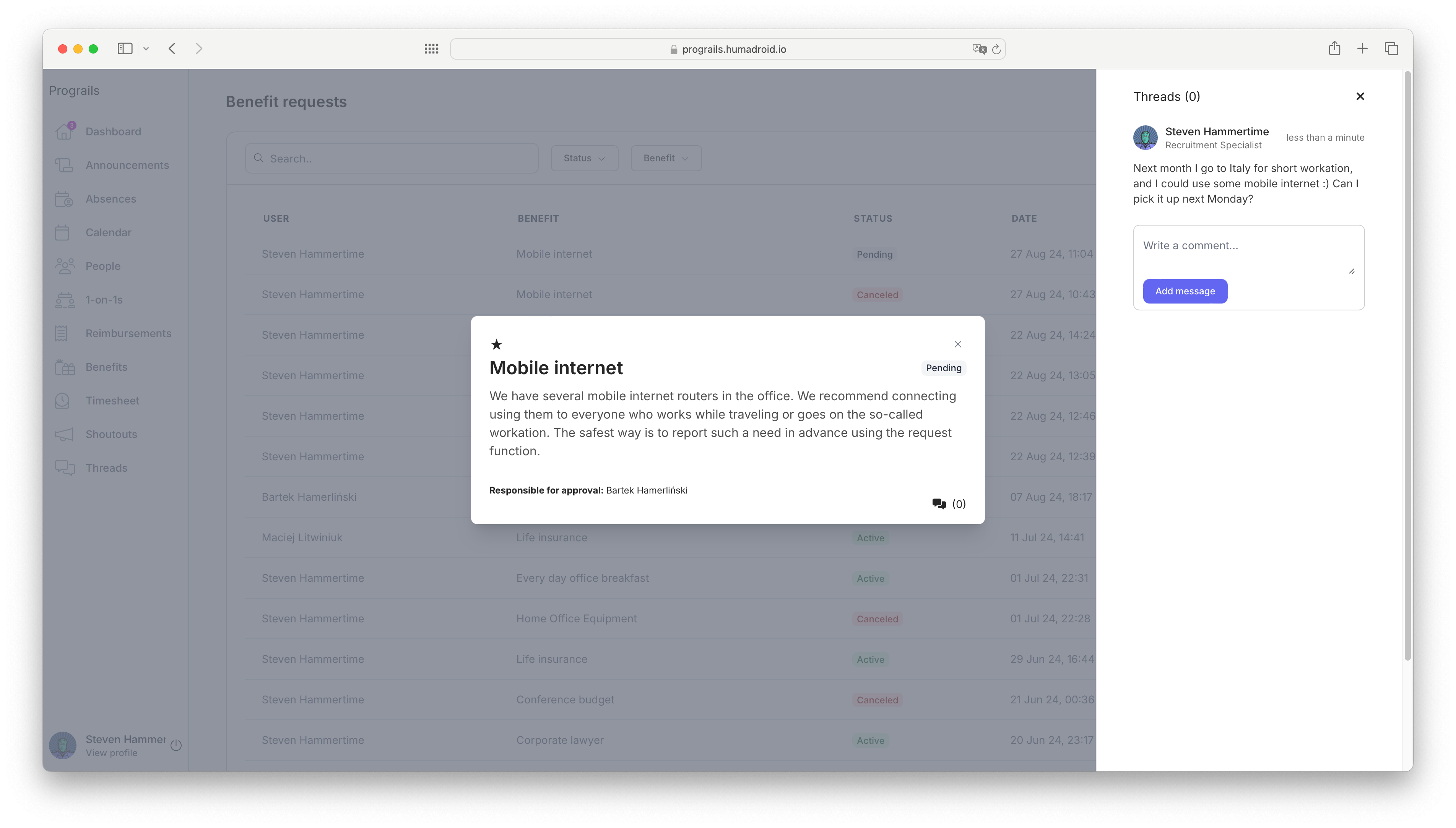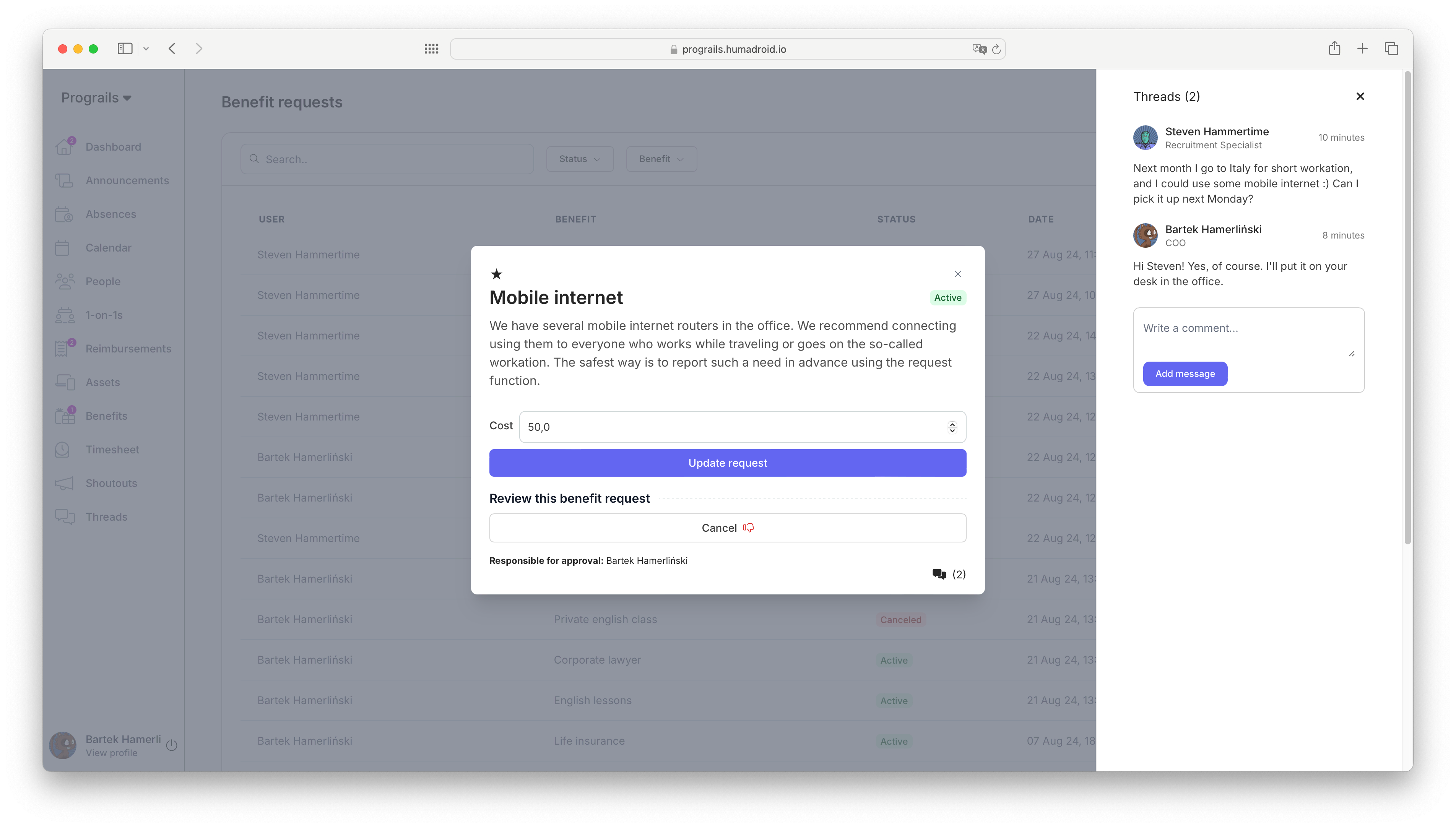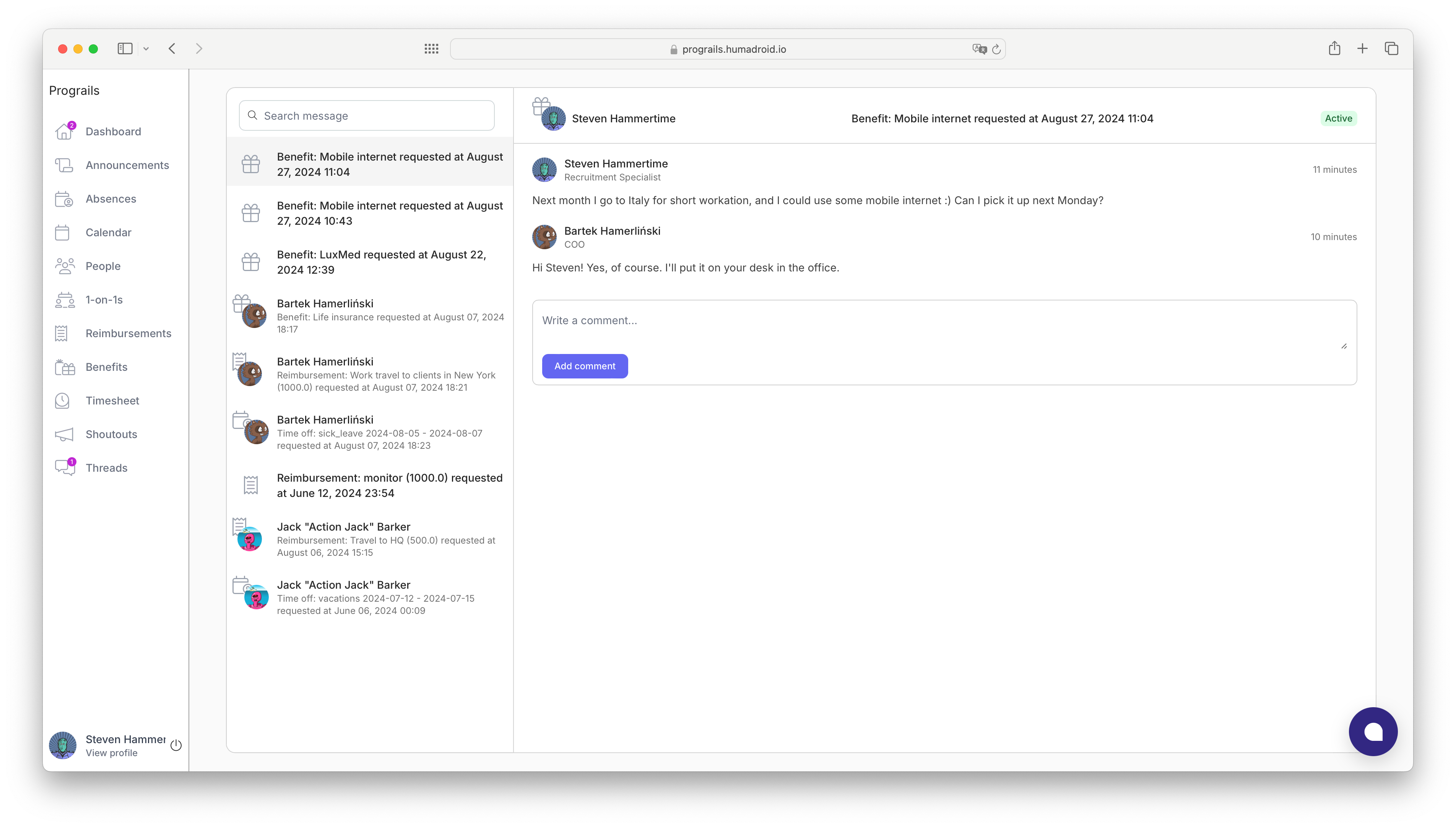Navigate Time Off with Ease
Simplifying Leave for Everyone
Streamlining Your Expense Reimbursements
Track Project Hours with Ease
Streamline, Track, Optimize — Master
Keep track of benefit requests and approvals
Centralized Team Communication
Effective Manager-Employee Meetings
Boost Team Morale