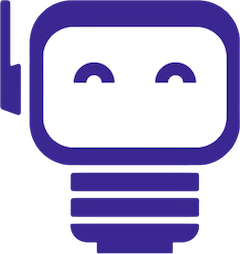Internal Policy Management: The Complete Practical Guide
TL;DR
Internal policy management is the process of creating, distributing, enforcing, and updating the rules that govern how your organization operates. Effective policy management follows a six-stage lifecycle: inventory and prioritize, draft with subject-matter experts, centralize with version control, communicate and collect acknowledgments, embed in workflows, and review on a risk-based schedule. For compliance-driven organizations pursuing SOC 2 or ISO 27001, policies must map directly to framework controls with documented evidence of acknowledgment and adherence. AI-powered policy generation now enables organizations to create company-specific policies in minutes rather than weeks, eliminating the template problem that causes 40% of organizations to fail their first certification audit.
Managing internal policy is about creating clear, actionable rules that guide your team every day, but most of the times CEOs thinks it's just an endless operation with documents, which can be a damaging opinion. When implemented and followed correctly, an internal policy framework reduces risk, streamlines operations, and helps employees understand exactly what's expected of them.
What Makes a Policy "Internal"?
Unlike external regulations, such as GDPR or HIPAA, which outline the standards to be met, internal policies specify how your organization will fulfill those requirements. Whether you're defining acceptable IT use or outlining disciplinary steps, these policies must align with your company culture, systems, and risk profile.
Internal policies typically fall into categories like IT, HR, finance, and operations. For example, your IT policy might explain how you handle data backups, while an HR policy could detail remote‑work expectations. Each of these guides serves as a practical roadmap for daily decisions.
Typical categories include:
- IT Policies: Acceptable use, password management, data backups
- HR Policies: Code of conduct, remote work, disciplinary procedures
- Finance Policies: Expense approvals, procurement workflows
- Operations & Safety: Facility access, emergency response, equipment handling
Those are just ideas. Remember that each policy should be tailored to your company's size, culture, and risk profile. If you're wondering which specific policies every growing company needs, check out our primer on 9 Internal Policies Examples for Companies
Building Blocks of a Strong Internal Policy
Every policy should cover four key elements:
- Purpose & Scope: Open by explaining why the policy exists and who it applies to.
- Roles & Responsibilities: Make it clear who owns the policy, who approves it, and who must follow it.
- Required Actions & Prohibitions: Use plain language to list the steps employees must take—and those they must avoid.
- Acknowledgment & Enforcement: Describe how staff confirm they've read the policy (for instance, via digital signature) and what happens if rules aren't followed.
Embedding these components ensures that a policy becomes a living document people actually use.
A Six‑Stage Program for Internal Policy Management
- Inventory and Prioritize
Begin by cataloging every internal policy in a simple list or spreadsheet. Assign each item a risk score; policies governing data privacy or financial approvals typically rank higher, so you know which ones need urgent attention. It easier when you use dedicated tools for it, like humadroid.io, to keep it in one place. - Assign Owners and Draft with Experts
Don't let policies sit in HR's inbox alone. Pull in subject‑matter experts: IT for security policies, finance for expense rules, and so on, to co‑author content. Use conversational templates to keep language simple, and let owners define realistic procedures based on how work actually gets done. - Central Repository and Version Tracking
Store policies in one searchable location, like your intranet or a policy‑management tool. Implement version control so every update is recorded: who changed the document, why, and when. That way, you'll never scramble to find the latest approved version during an audit. - Communicate and Secure Acknowledgment
Once a policy goes live, reach out to your team via email, internal chat, or an LMS prompt. Require a quick click or digital signature before someone can move on. That acknowledgment timestamp not only confirms awareness but also serves as proof during compliance reviews. - Embed in Workflows and Training
Policies ought to show up where work happens. Link them to onboarding checklists, embed reminders in ticketing tools, or reference them in help‑desk articles. Periodic refreshers—short quizzes or scenario exercises—reinforce key rules and prevent policy fatigue. - Review, Update, and Audit
Set review intervals based on risk: high‑impact policies deserve annual check‑ins, while lower‑risk guidelines can wait two to three years. Automate reminders for owners, and incorporate audit findings and incident lessons back into policy updates. Track metrics like acknowledgment rates and overdue reviews in dashboards so you stay on top of compliance gaps.
The most important part of this is actually to use and follow your policies. If you just create them, add them to a system like Humadroid, and forget, it won't change the way you operate. To take advantage of internal policy, you must actually follow it.
Ready to Streamline Your Compliance?
Discover how Humadroid can simplify your compliance management process.
Linking Internal Policies to Broader Compliance
Internal policies don't exist in isolation. They operationalize larger programs like compliance management and risk treatment. For example, your data‑classification policy aligns with controls in our Compliance Risk Management guide, and your access‑control policy maps directly to ISO 27001's Annex A controls (see our Annex A Overview).
When policies tie back to these frameworks, you ensure every rule serves a clear purpose in your security and compliance ecosystem.
Ensuring Policies Become Practice
Writing internal policies is only half the battle. To make them truly effective, you need to embed them into your organization's everyday culture:
- Speak your team's language: Avoid corporate jargon that feels foreign to employees. Craft policies in the same conversational tone you use in Slack or town‑hall meetings. When Prograils, a small development shop, prepared for ISO 27001, they rewrote every procedure in their in-house, friendly style. The result? Every employee already knew what it was and how to follow. Read more about their journey, the Prograils way.
- Tie policies to real work: Reference policies in ticket workflows, pull‑request templates, or meeting agendas. When a rule is relevant at the moment someone needs it, adoption soars.
- Lead by example: Managers and executives should follow the same policies they enforce, whether it's security checklists before a release or expense submissions via the official form.
- Tie policies to real work: Reference policies in ticket workflows, pull‑request templates, or meeting agendas. When a rule is relevant at the moment someone needs it, adoption soars.
- Celebrate compliance wins: Share metrics such as 100% acknowledgment or zero policy-related incidents in all-hands updates. Positive reinforcement turns dry rules into team achievements.
By aligning language, integrating policies into daily tools, and showcasing successes, you create lasting habits rather than just ticking a compliance box.
Keep It Relevant: Avoid Policy Bloat
Adding policies "just in case" can overwhelm your team and dilute focus. Instead of drafting every conceivable rule, stick to policies that align with your organization's actual needs. For example, a small marketing agency might not need a detailed server-hardware disposal policy if it outsources IT management. In this case, a simple clause, "Follow vendor procedures for equipment disposal", keeps guidance clear without burdening staff with irrelevant details. By pruning unnecessary policies, you maintain clarity and ensure that employees focus on the rules that matter.
Then, explore related resources to deepen your program:
Frequently Asked Questions
At minimum, annually for stable policies. But fast-changing areas—data privacy, AI usage, security—should be reviewed quarterly. Additionally, trigger events should prompt immediate review: regulatory changes, security incidents, new tool adoption, significant team growth, or audit findings. Set calendar reminders or use automated compliance tools that flag policies approaching their review date.
Start with the 7-section template framework: Policy Header, Purpose & Scope, Definitions, Policy Statements, Roles & Responsibilities, Compliance & Enforcement, and Review History. Define your company context first (size, industry, tech stack), then use that context to generate specific, actionable policy statements. AI-powered tools like Humadroid's free policy generator can create a complete first draft in minutes based on your company profile.
Yes. Policies aren't about company size—they're about demonstrating that you've thought through how you handle data, security, and operations. A 10-person startup seeking enterprise clients will face the same compliance questions as a 100-person company. Documented policies show maturity and reduce individual liability.
Yes, AI-powered platforms like Humadroid can generate complete, audit-ready policies in minutes instead of the weeks it takes consultants charging $200k+ annually. Humadroid's AI creates customized policies tailored to your company size, industry, and compliance framework (SOC 2, ISO 27001) with built-in acknowledgment workflows, version control, and automatic updates when regulations change—all for $125-250/month with 24/7 availability.
Traditional compliance consultants charge $200,000+ per year to develop and maintain policy frameworks, with limited availability and slow turnaround times. AI-powered policy management platforms like Humadroid provide the same expertise for $125-250/month (97% cost savings), generating policies instantly, tracking employee acknowledgments automatically, and providing 24/7 assistance for policy updates and compliance questions.
Yes, AI-powered platforms like Humadroid can automate policy generation, version tracking, and acknowledgment workflows at $125-250/month versus $200k+ for traditional consultants. The AI maintains a central repository with automatic version control, generates policy drafts based on compliance frameworks like SOC 2 and ISO 27001, and tracks employee acknowledgments 24/7 without manual intervention.
Traditional compliance consultants charge $200,000+ annually to help manage internal policies, while AI-powered solutions like Humadroid provide the same policy management capabilities for $125-250/month—a 97% cost reduction. AI tools can instantly generate compliant policies, track versions, manage acknowledgments, and provide 24/7 guidance without the delays and high costs of human consultants.
Policy management is the ongoing process of creating, distributing, enforcing, and updating internal organizational policies. It includes the full lifecycle: inventorying existing policies, drafting new ones with subject-matter experts, storing them in a centralized repository with version control, communicating them to employees and collecting acknowledgments, embedding them in daily workflows and training, and reviewing them on a regular risk-based schedule. Effective policy management ensures that documented rules actually influence behavior rather than sitting unused in a shared drive.
The six stages of a policy management lifecycle are: (1) Inventory and prioritize — catalog all existing policies and assign risk scores to determine which need attention first. (2) Assign owners and draft with experts — involve subject-matter experts from IT, HR, finance, and legal to write policies that reflect actual operations. (3) Central repository and version control — store all policies in one searchable location with tracked changes. (4) Communicate and secure acknowledgment — distribute policies and collect digital confirmations that employees have read them. (5) Embed in workflows and training — integrate policies into onboarding, ticketing tools, and regular refresher exercises. (6) Review, update, and audit — set risk-based review intervals and incorporate audit findings into updates.
Compliance policy management is the process of creating and maintaining internal policies that specifically satisfy regulatory and certification requirements like SOC 2, ISO 27001, HIPAA, or GDPR. Unlike general policy management, compliance policy management requires that policies map directly to framework controls, include documented acknowledgments as audit evidence, undergo regular reviews at defined intervals, and demonstrate alignment between what's documented and what's practiced. Both SOC 2 and ISO 27001 auditors specifically check for formalized policies that are approved, communicated to relevant personnel, and supported by evidence of adherence.
For SOC 2 compliance, you typically need at minimum: an information security policy, acceptable use policy, access control policy, change management policy, incident response policy, data classification policy, vendor management policy, and business continuity/disaster recovery policy. The exact requirements depend on which Trust Service Criteria you include in your audit scope. Each policy must be formally approved, communicated to relevant personnel with documented acknowledgment, and reviewed at defined intervals — with evidence that it's actually followed in practice, not just documented.
AI-powered policy generation creates company-specific policies based on your actual context — industry, team size, tech stack, risk profile, and target compliance framework — rather than starting from generic templates. This solves two problems: generic templates don't reflect your operations (contributing to the 40% first-certification failure rate for ISO 27001), and consultant-written policies cost $2,000-$5,000 per document. AI platforms like Humadroid generate tailored policies in minutes that account for your specific business model and compliance requirements, then help maintain them as your organization evolves.