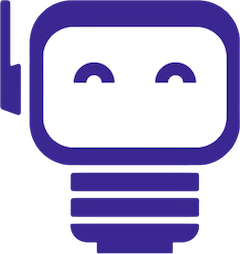Annex A - A.8 Technological Controls
TL;DR
Annex A.8 outlines 34 technological controls for Information Security Management Systems, covering essential digital defense measures including access management, cryptography, system operations, and logging to protect IT environments against unauthorized access and system failures. These controls provide comprehensive implementation and verification guidelines for securing networks, servers, applications, and data through structured security policies and automated monitoring systems.
Technological Controls form the digital defense layer of your ISMS, covering access management, cryptography, system operations, and logging. Annex A.8 includes 34 controls (A.8.1–A.8.34) designed to protect information systems and data. This guide breaks down each control with precise definitions, implementation steps, and verification methods. For a high-level view of Annex A, see our Overview of Annex A Controls.
These controls ensure that your IT environment networks, servers, applications, and data are secured against unauthorized access, tampering, and failure.
Ready to Streamline Your Compliance?
Discover how Humadroid can simplify your compliance management process.
A.8.1 Access Control Policy
A documented policy defining rules for granting, reviewing, and revoking user and system access.
How to implement:
- Draft an access policy covering least privilege, segregation of duties, and password standards.
- Embed policy in access provisioning workflows.
- Automate periodic access reviews.
How to verify:
- Audit policy documentation for version history and approvals.
- Check review logs for completed access certifications.
A.8.2 User Access Management
Processes for creating, modifying, disabling, and deleting user accounts.
How to implement:
- Use identity management tools for onboarding/offboarding.
- Enforce multi-factor authentication (MFA).
- Implement automatic deprovisioning for terminated users.
How to verify:
- Review user lifecycle logs for timely account changes.
- Test disabled accounts to ensure no access.
A.8.3 System and Application Access Control
Measures to restrict access to applications and services based on user roles.
How to implement:
- Configure role-based access controls (RBAC) in applications.
- Define and document role permissions.
How to verify:
- Audit role assignments against documented job functions.
- Attempt unauthorized actions to confirm enforcement.
A.8.4 Password Management
Rules for password creation, storage, and rotation to ensure strong authentication.
How to implement:
- Enforce complexity and length requirements via group policies.
- Implement automated password expiration and lockout policies.
How to verify:
- Review system settings for password policies.
- Test account lockout after failed attempts.
A.8.5 Cryptographic Controls
Use of encryption and digital signatures to protect data confidentiality and integrity.
How to implement:
- Identify data at rest and in transit for encryption.
- Deploy certificate management for key lifecycle.
How to verify:
- Inspect encryption configurations on storage and communication channels.
- Review certificate expiry and revocation logs.
A.8.6 Secure System Configurations
Standardized, hardened configurations for servers, workstations, and network devices.
How to implement:
- Apply vendor security benchmarks (e.g., CIS) via automation tools.
- Document and approve baseline configurations.
How to verify:
- Run configuration compliance scans.
- Review deviation reports and remediation tickets.
A.8.7 Malware Protection
Controls to detect, prevent, and respond to malicious software.
How to implement:
- Deploy endpoint protection platforms (EPP) and email filters.
- Schedule regular signature and definition updates.
How to verify:
- Check update logs for antivirus definitions.
- Test detection with safe malware samples in the sandbox.
A.8.8 Backup and Recovery
Procedures and tools to back up critical data and restore it after loss or corruption.
How to implement:
- Define backup frequency and retention periods.
- Automate backups to secure off-site or cloud locations.
How to verify:
- Perform periodic restore tests.
- Review backup job logs and integrity checks.
A.8.9 Logging and Monitoring
Collect and analyze system and network logs to detect anomalies.
How to implement:
- Configure centralized log management (SIEM).
- Define log retention periods and alert thresholds.
How to verify:
- Validate log sources and retention settings.
- Review alert logs and incident tickets for follow-up.
A.8.10 Network Security Controls
Firewalls, intrusion detection/prevention (IDS/IPS), and segmentation to protect network perimeters and internal segments.
How to implement:
- Deploy edge and internal firewalls with approved rule sets.
- Implement network segmentation for sensitive zones.
- Configure IDS/IPS with tuned signatures.
How to verify:
- Audit firewall rules and change logs.
- Test segmentation by attempting cross-zone traffic.
A.8.11 File Integrity Monitoring
Systems that detect unauthorized changes to critical files and configurations.
How to implement:
- Identify sensitive files and directories for monitoring.
- Deploy file integrity monitoring tools with baseline checks.
How to verify:
- Review integrity alerts and remediation logs.
- Verify baseline updates after approved changes.
A.8.12 Vulnerability Management
Processes for scanning, prioritizing, and remediating software and system vulnerabilities.
How to implement:
- Schedule regular vulnerability scans (internal and external).
- Assign owners and deadlines for patching critical findings.
How to verify:
- Review scan reports and patch deployment logs.
- Confirm remediation tickets are closed in a timely manner.
Remaining Controls Detailed (A.8.13–A.8.34)
Below are the remaining technological controls, each with precise definitions, implementation steps, and verification methods:
A.8.13 Information Transfer Policies and Procedures
Rules governing the secure exchange of information between internal and external parties.
How to implement:
- Establish approved channels (email, secure file transfer) and encrypt all transfers.
- Document classification-based transfer rules in a policy.
How to verify:
- Review transfer logs for use of approved channels and encryption.
- Audit exceptions and remedial actions.
A.8.14 Electronic Messaging Controls
Measures to secure email, instant messaging, and collaboration platforms.
How to implement:
- Enforce TLS for email and enable DLP to prevent unauthorized sharing.
- Configure chat tools to archive conversations and apply retention policies.
How to verify:
- Inspect DLP incident logs and archived message repositories.
- Test message encryption and policy enforcement.
A.8.15 System Change Control Procedures
Formal processes for requesting, approving, and implementing changes to systems and applications.
How to implement:
- Use a change management system with defined workflows and approvals.
- Require security impact assessments for each change.
How to verify:
- Audit change tickets for approvals, test results, and rollback plans.
- Verify that unapproved changes are flagged.
A.8.16 Development and Test Environments Separation
Isolation of development and testing environments from production to avoid data contamination and unauthorized access.
How to implement:
- Provision separate network segments and credentials for non-production use.
- Mask or scrub production data before use in test systems.
How to verify:
- Review network diagrams and access controls for environment separation.
- Inspect data restoration logs and masking procedures.
A.8.17 Secure Development Lifecycle
Integration of security activities into each phase of software development, from design to deployment.
How to implement:
- Embed threat modeling, code reviews, and security testing into development sprints.
- Mandate use of secure coding standards and libraries.
How to verify:
- Check project documentation for security checkpoints and review records.
- Review static and dynamic code scan reports.
A.8.18 Technical Review of Applications After Operating System Changes
Validation of application security post any major OS or platform update.
How to implement:
- Schedule regression security tests after each OS patch or upgrade.
- Update a...
Frequently Asked Questions
Yes, AI can automate risk treatment monitoring through continuous control testing, automated compliance reporting, and real-time risk assessment updates. Humadroid's AI performs 24/7 monitoring of your treatment plan progress and sends alerts when controls need attention, replacing expensive consultant check-ins.
With Humadroid's AI-powered platform, businesses can implement ISO 27001 Annex A.8 technological controls in 2-4 weeks compared to 3-6 months with traditional consultants. The AI provides automated policy templates, configuration guides, and verification checklists for all 34 controls, significantly reducing implementation time and costs.
Humadroid's AI platform helps implement all 34 Annex A.8 technological controls for $125-250/month, while traditional consultants typically charge $50k-100k+ for the same implementation. The AI provides 24/7 guidance on access control policies, cryptographic controls, and system hardening at a fraction of consultant costs.
Yes, Humadroid's AI enables small businesses to automate most ISO 27001 Annex A.8 technological controls implementation and monitoring. The platform generates access control policies, backup procedures, and logging configurations automatically, making enterprise-grade compliance accessible to SMBs without dedicated security teams.
Humadroid's AI automatically generates comprehensive access control policies (A.8.1) tailored to your business, including least privilege principles, MFA requirements, and review procedures. The AI creates documentation that passes ISO 27001 audits while eliminating the weeks of manual policy writing typically required by consultants.