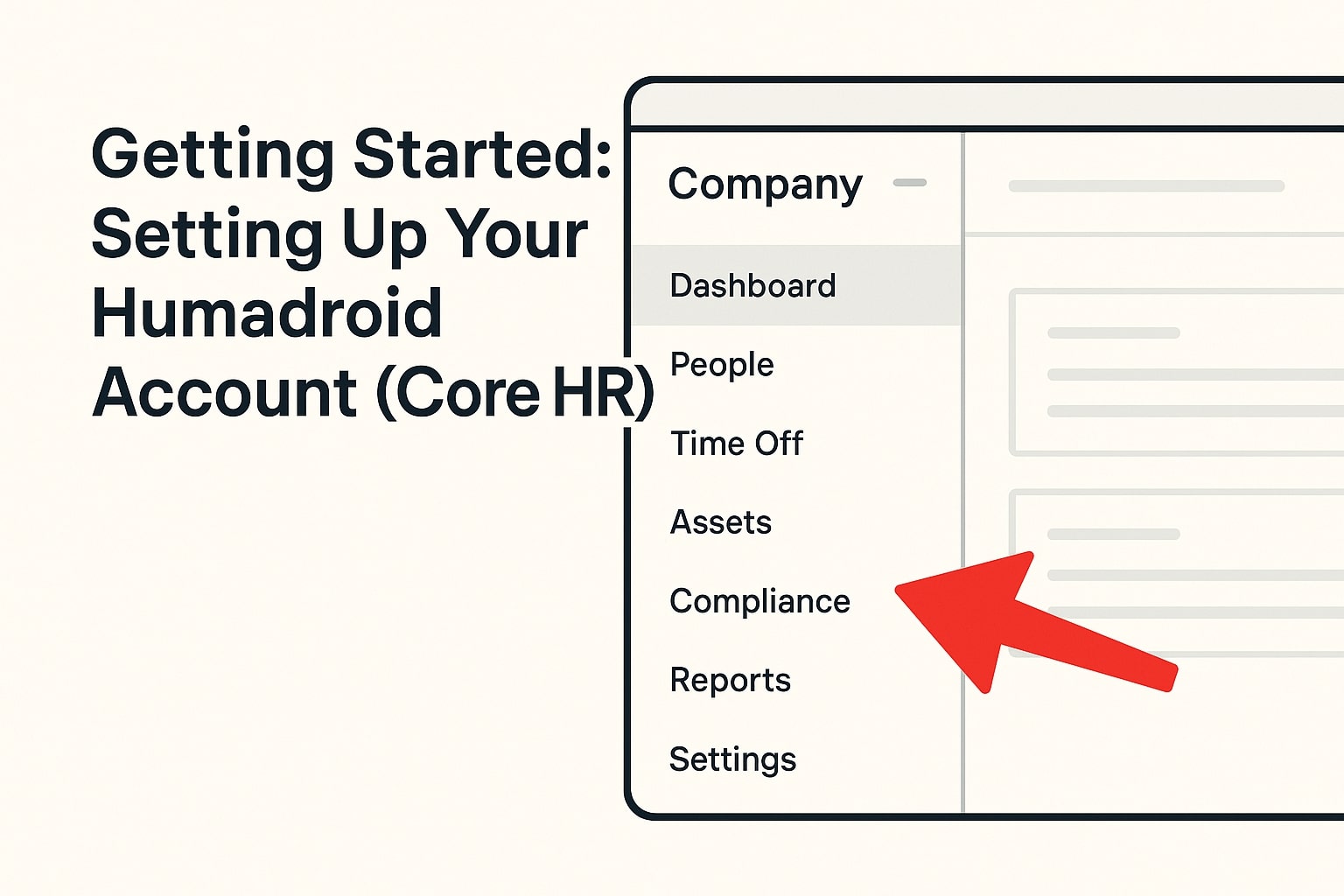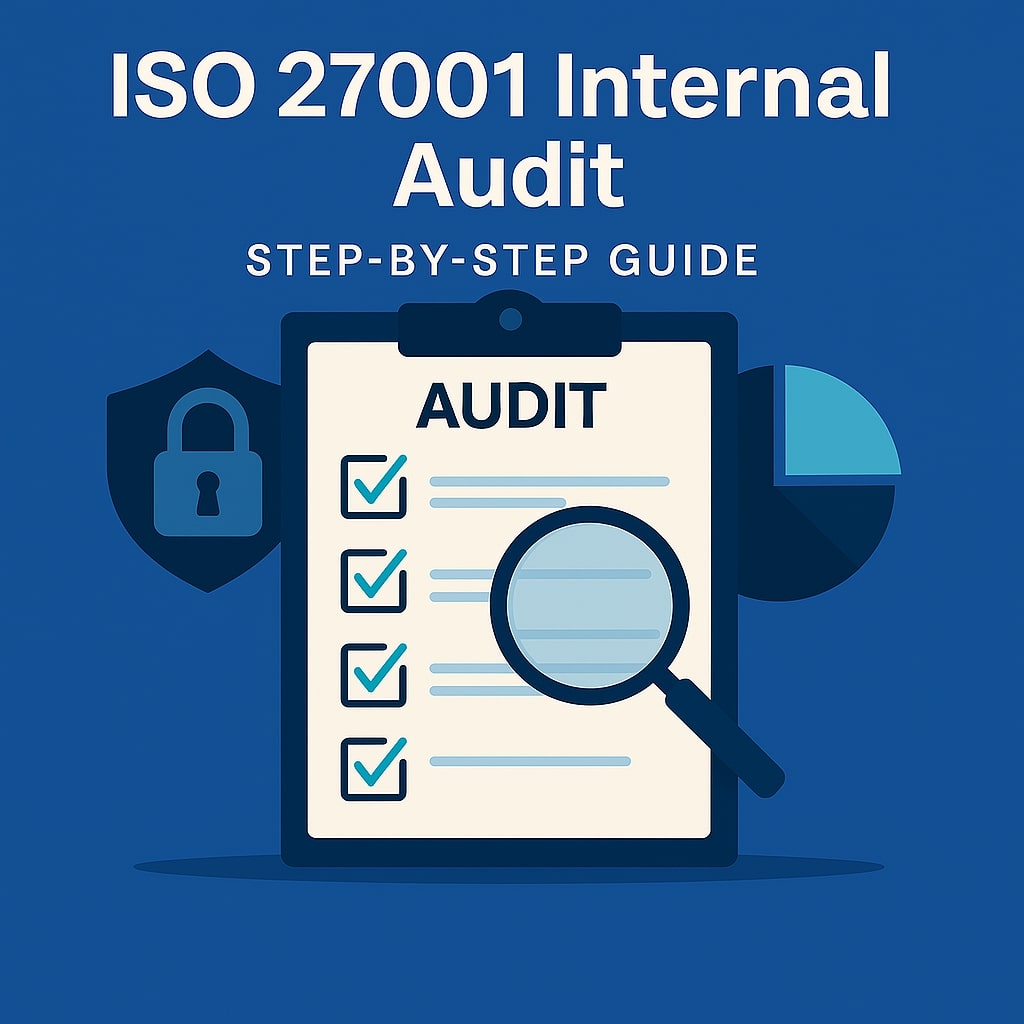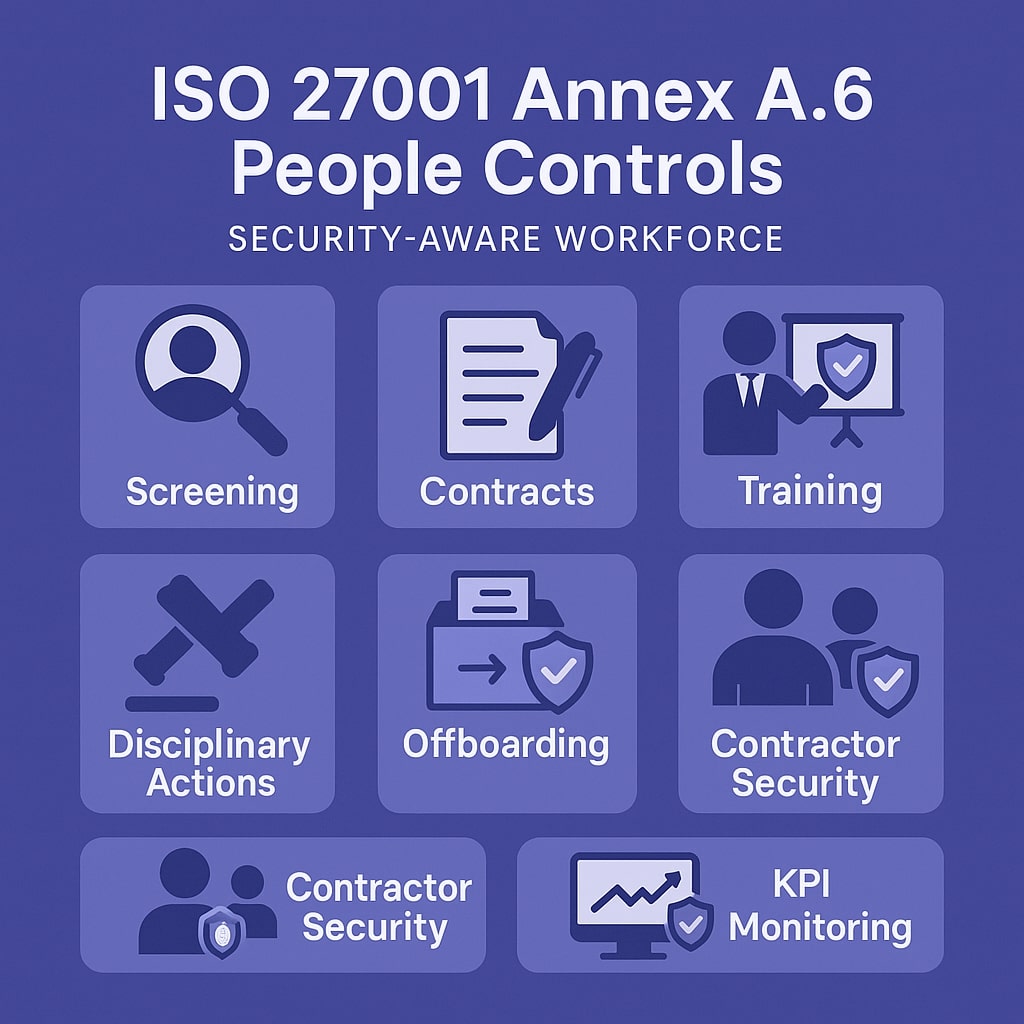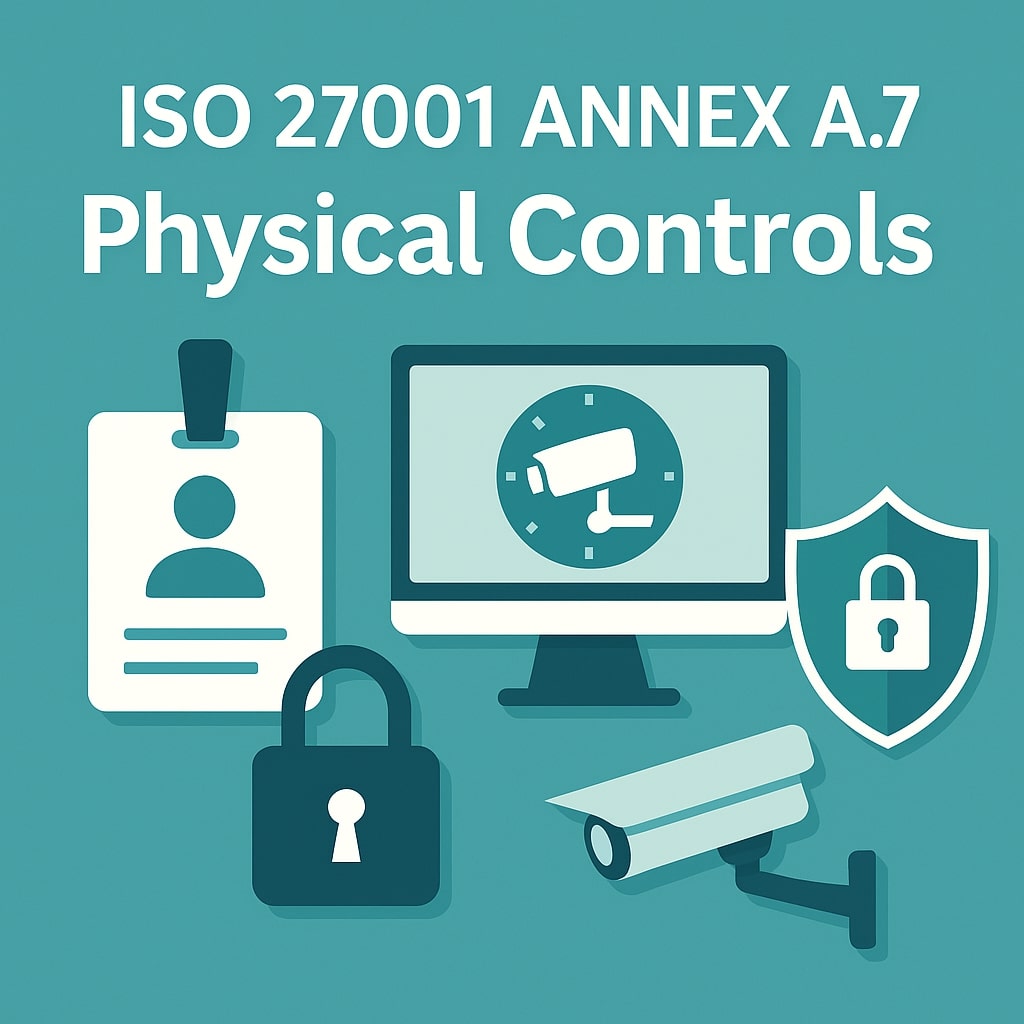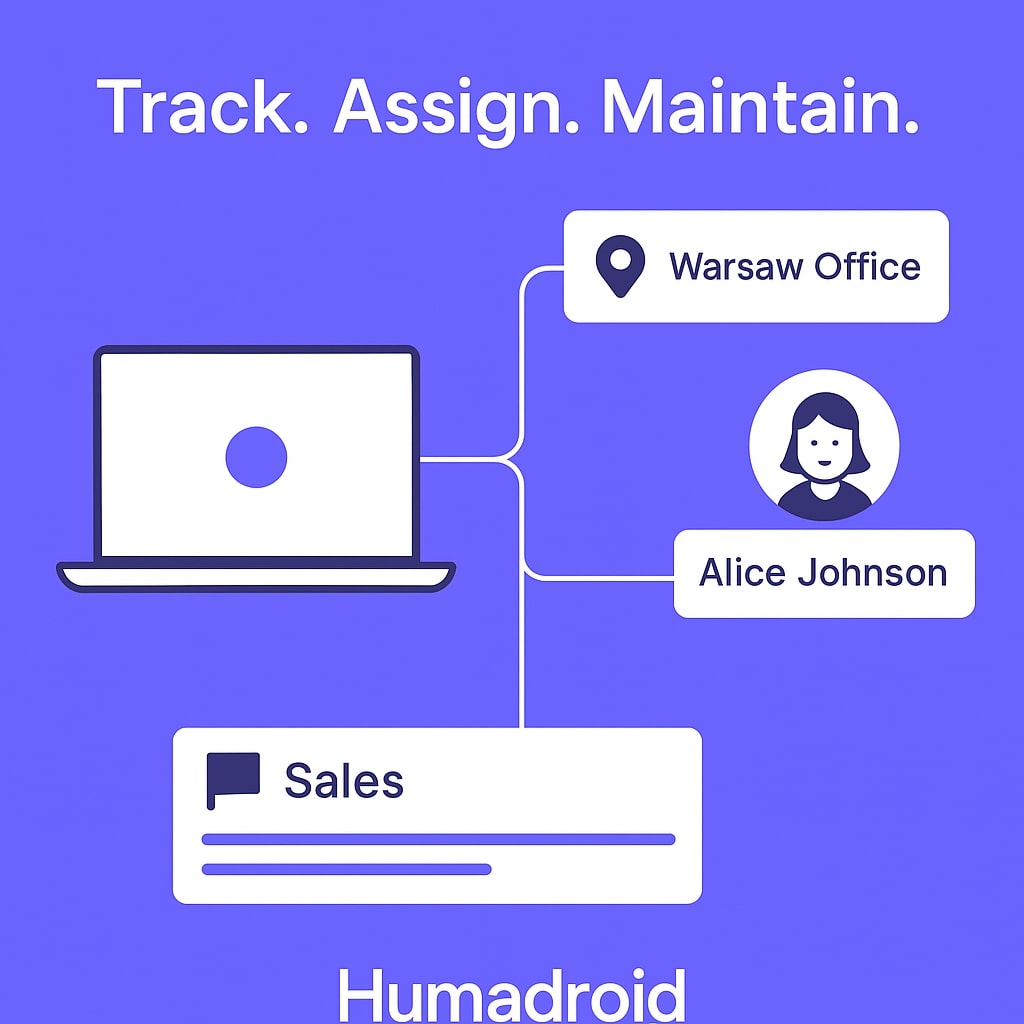Knowledge Hub
This is your place to learn how to use Humadroid – step by step. Here you’ll find practical tutorials on managing compliance frameworks, tracking assets, organizing policies, assigning responsibilities, and staying ready for audits. Whether you’re setting up your first policy or running internal check-ins, these guides will help you get the most out of Humadroid, one feature at a time.

Humadroid First Steps
Learn how to configure the Compliance module in Humadroid — from risk scoring and asset tracking to document management for audits.
Kickstart your Humadroid journey—learn how to set up your Core HR account smoothly and efficiently.
How to..
Step into ISO 27001 internal audits with confidence our detailed, step-by-step guide covers planning, execution, reporting, and follow-up to help your organization ensure compliance and continual improvement.
Secure your systems with ISO 27001 Annex A.8 technological controls—key safeguards from asset management to device protection for a stronger security posture.
Streamline staff security with ISO 27001 Annex A.6—discover eight crucial people-focused controls from background checks to training
Quickly grasp ISO 27001 Annex A controls—concise overview of key control domains to enhance your information security framework.
Strengthen governance with ISO 27001 Annex A.5 organizational controls—focused rules, responsibilities, and reviews that build a robust security framework.
Secure your premises with ISO 27001 Annex A.7 physical controls—essential measures for access management, equipment protection, and physical environment security.
Build an ISO 27001 Risk Treatment Plan with confidence—clear steps to identify, assess, treat, and monitor risks for stronger information security.
Effortlessly prepare for ISO 27001 certification—use this concise checklist to ensure all key requirements are covered.
Set up your first compliance project in Humadroid — define structure, assess risks, and connect controls. Here’s how to start managing audits and frameworks like ISO 27001.
Learn how to add and manage assets in Humadroid — from assigning categories and departments to tracking lifecycle, purchase info, and ownership.