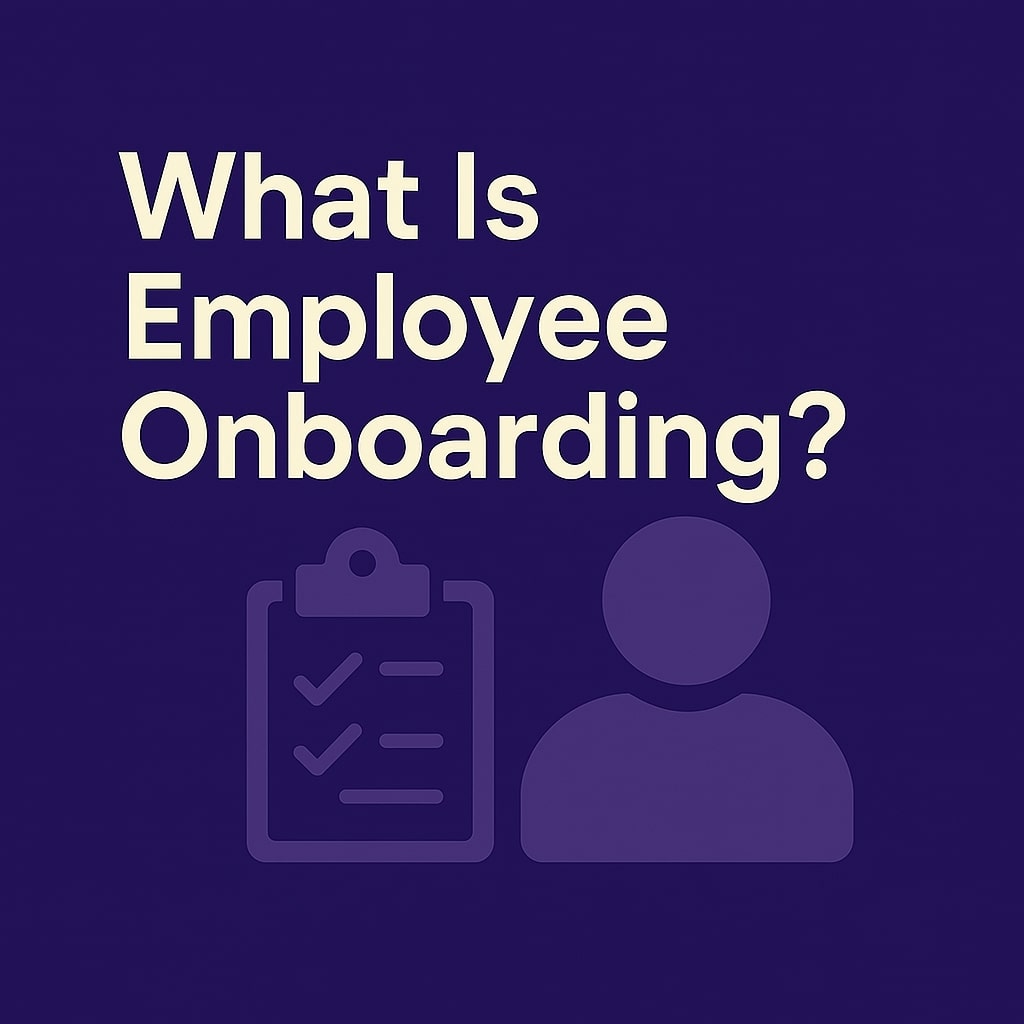Starting a new job can be exciting but also a little overwhelming. Employee onboarding is how companies help new hires settle in, understand their roles, and feel part of the team. A good onboarding process goes beyond just making employees feel welcome—it ensures they are equipped to succeed by addressing key areas like cultural integration, technical setup, and mastering the software or tools needed for their role.
Through a structured onboarding program, companies can help new hires embrace the company’s values and culture while also gaining confidence in using the systems and processes that power their work. Let’s explore what onboarding is, why it’s important, and how companies can do it right.
What is Employee Onboarding?
Employee onboarding is the process of welcoming new hires and preparing them to succeed in their roles. It’s much more than just a first-day orientation; it’s a structured experience that helps employees feel comfortable, confident, and engaged in their new workplace. Onboarding typically involves three critical areas: cultural integration, technical setup, and role-specific training.
- Cultural Integration: This part of onboarding ensures new hires understand the company’s mission, values, and workplace culture. It involves sharing stories of the company’s journey, familiarizing them with the team dynamics, and explaining unspoken norms that shape the workplace. When employees feel aligned with the organization’s culture, they’re more likely to be engaged and committed.
- Technical Setup: A seamless technical onboarding ensures that employees have all the tools they need to perform their jobs. This includes setting up laptops, accounts, communication tools, and any other software or hardware they’ll use daily. A well-prepared technical environment shows that the company is organized and values the new hire’s time, helping them focus on their work from day one.
- Role-Specific Training: New hires need clarity on their responsibilities and the processes they’ll follow. This part of onboarding includes training on company-specific software, workflows, and expectations. It helps them understand how their role fits into the larger goals of the company and how to collaborate with their team effectively.
By addressing these areas, onboarding sets the stage for a smooth transition into the organization. It’s not just about introducing employees to their tasks—it’s about helping them see how they fit into the bigger picture, building connections, and giving them the tools to succeed both personally and professionally. It’s part of the whole employee experience and employee lifecycle, the same way as the recruitment process or offboarding if it happens.
Why is Onboarding Important?
- Keeps Employees Around Longer: When new hires feel supported, they’re more likely to stay with the company. A study showed that strong onboarding can improve employee retention by 82%.
- Helps Employees Get Productive Faster: Clear training and guidance help new hires contribute to the team more quickly.
- Shows You Care: A thoughtful onboarding process shows employees they’re valued, leaving a great first impression.
- Builds Better Teams: Onboarding helps new hires connect with their coworkers, making teamwork easier and more effective.
Onboarding as Part of the Employee Experience
Employee onboarding is a cornerstone of the employee experience, which encompasses every touchpoint an employee has with the organization. Just as a strong onboarding process can enhance engagement and retention, a poorly managed one can leave new hires feeling disconnected and unprepared.
Think of onboarding as the first chapter in an employee’s journey in their lifecycle. A thoughtful and supportive start builds trust and sets the stage for a positive relationship between the employee and the organization. It’s not just about getting new hires up to speed—it’s about helping them feel valued and aligned with the company’s mission.
Start Before Day One
Preparation for onboarding begins before the employee’s first day. Known as preboarding, this phase sets the tone and reduces first-day jitters. Here’s how:
- Welcome Email: Send a personalized email welcoming the new hire. Include details like their start time, dress code, and first-day agenda. Mention key contacts they’ll meet, such as their manager or an onboarding buddy.
- Access and Tools Setup: Ensure all work tools are ready, including laptops, phones, and software accounts. Provide access to email, team communication tools (like Slack or Microsoft Teams), and any project management platforms.
- Introduction to Culture: Share a digital welcome kit or a short video introducing the company’s values, mission, and team culture. Highlight what makes your organization unique.
- Paperwork Done Early: Automate preboarding paperwork like tax forms, benefits enrollment, and employee agreements. Use HR tools to save time and minimize errors.
Timing: Complete preboarding tasks at least one week before the start date.
Personalize the Experience
Every new hire is unique, and onboarding should reflect that. Tailoring the process helps new employees feel valued and ensures they get the right support.
- Role-Specific Guidance: For example:
- New Managers: Provide leadership resources, such as training on conflict resolution or team management.
- Entry-Level Employees: Focus on task-specific training and foundational knowledge.
- Remote Workers: Share best practices for remote collaboration and tools for staying connected.
- Individual Goals: Discuss the new hire’s career aspirations and align onboarding activities to support their development. For instance, if they want to build specific skills, include relevant training sessions early.
- Team Integration: Plan activities that connect the new hire with their team. This might include attending a project kick-off meeting or shadowing a peer.
Timing: Personalization should start during preboarding and continue throughout the first three months, with regular adjustments based on feedback.
Automate Administrative Tasks
Administrative burdens can derail the onboarding experience. Automating these tasks frees up time for meaningful interactions.
- Digital Forms: Use HR platforms to collect employee information securely and efficiently. These tools streamline the process of signing contracts, setting up benefits, and submitting tax forms.
- IT Setup: Coordinate with IT to automate the creation of user accounts, email IDs, and access permissions. Systems like single sign-on (SSO) make logins seamless.
- Training Modules: Provide self-paced online courses that introduce company systems, compliance guidelines, and core processes.
Timing: Automate tasks before the first day to avoid delays and ensure employees can hit the ground running.
Build Relationships
Strong workplace relationships are key to long-term engagement and satisfaction. Onboarding is a great opportunity to create these connections.
- Assign an Onboarding Buddy: Pair the new hire with a team member who can answer questions, offer support, and introduce them to colleagues.
- Team Introductions: Arrange a casual team meeting or lunch (in person or virtual) to break the ice. Create opportunities for natural conversation, such as sharing fun facts or hobbies.
- Manager Check-Ins: Schedule one-on-one meetings between the new hire and their manager to set expectations, provide feedback, and offer guidance.
Timing:
- Assign an onboarding buddy during preboarding.
- Schedule team introductions within the first week.
- Plan regular check-ins with managers throughout the first three months.
Gather Feedback
Onboarding isn’t just for the employee—it’s also an opportunity for the company to improve. Gathering feedback helps you refine the process and address any gaps.
- Structured Surveys: Send short surveys after key milestones, such as the first week and first month. Ask specific questions about what went well and what could be improved.
- One-on-One Conversations: Encourage open dialogue during check-ins. Managers can ask for direct feedback, such as, “Is there anything we could have done differently to make your first week smoother?”
- Continuous Monitoring: Use analytics tools in HR software to track onboarding metrics, such as time-to-productivity and completion rates for training modules.
Timing: Collect feedback at key intervals, such as the end of the first week, the first month, and after 90 days.
Common Mistakes to Avoid
- Too Much at Once: Don’t overwhelm new hires with too much information on their first day. Spread everything across the first week.
- Skipping Cultural Fit: Make sure they feel connected to the company’s values and team. Settle up meetings with newcomer and older employees. Onboarding transforms nervous new hires into confident team members. Learn how it builds connections, skills, and success!
- No Follow-Up: Check in regularly to address questions or challenges they face.
- Unprepared Workspaces: Ensure everything they need to get started is ready before they arrive.
FAQ
Onboarding can last anywhere from a few weeks to several months. While the initial orientation might take a day or two, ongoing training, feedback, and check-ins are typically spread over the first 90 days or even longer.
Effective onboarding includes:
– Cultural Integration: Helping new hires understand the company’s values, mission, and workplace norms.
– Technical Setup: Ensuring all tools and systems are ready for use.
– Role-Specific Training: Providing hands-on guidance tailored to their position.
– Relationship Building: Facilitating connections with team members and managers.
Success can be measured through:
– Retention Rates: Employees who go through strong onboarding are more likely to stay.
– Time-to-Productivity: How quickly new hires start contributing effectively.
– Employee Feedback: Surveys and check-ins can reveal how supported and prepared new hires feel.
– Overloading new hires with too much information at once.
– Failing to provide role-specific guidance.
– Neglecting cultural integration.
– Not preparing tools or workspaces in advance.
– Skipping regular follow-ups with the employee.
Yes! Remote onboarding can be just as effective with the right tools and processes. Use video calls for personal interaction, provide virtual training sessions, and ensure all digital tools and systems are set up in advance. Assigning a mentor or buddy for remote hires can also help bridge the gap.
Would you like to include examples of onboarding tools or programs for specific roles in the FAQ section?